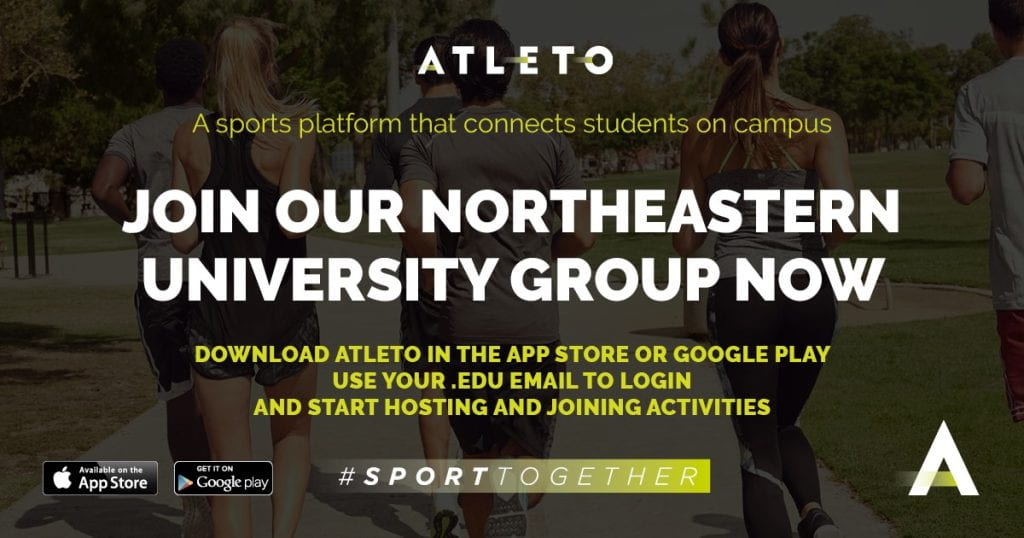Group Fitness Program Registration
Group Fitness Program Registration
To have access to group fitness, please follow these steps:
- Complete the registration form.
- Pay the Group Fitness Aerobics fee, separate from the Rec Fee.
- Download or open the ATLETO app on your phone (Apple or Android).
- Register using your Northeastern email address or log in if you already have an account.
- Go to the Groups tab at the bottom, then search at the top for “GF Spring 2026.”
- Request to join the group “GF Spring 2026” with the Husky logo by pressing the + button on the right-hand side.
- It should say “Pending” once these steps have been completed. It will take 2-3 days for your pending request to be approved.
Register For Classes
Registration on ATLETO opens one week before the class start time. Your registration confirms your spot, so if you cannot attend, please cancel your registration to free up space for others. Arrive 5-10 minutes early to ensure your spot; admittance will not be allowed more than 10 minutes after the class begins. For class access details, see the information below:
Register for a Group Fitness Class
In the Home Tab browse through the available classes. To register, click the ‘Join’ button, then select ‘Join Activity’ to reserve your spot. Please note that you can only register for one class per day through the app. If you’d like to attend more than one class, you can join additional classes on standby. This means you can check with the instructor before the class starts to see if there are any available spots, and if there are, you can join.
Cancel Your Class Registration
In the Me Tab click on ‘My Activities’, then go to ‘As Athlete’ to view your registered classes. To cancel, press the ‘Leave’ button next to the class you wish to withdraw from and then confirm by pressing ‘Leave Activity’.
No Show and Cancellation Policy
The Group Fitness Program has a five-class no-show limit per semester. If you reach five no-shows, you will lose your reservation privileges and may only attend classes on standby. A no-show includes missing a class, failing to sign in with the instructor, or arriving late.
Waitlist Guidelines
If a class is full, you will be placed on the waitlist. To check your position on the waitlist, go to the ‘Me’ tab, click ‘My Activities’, then ‘As Athlete’. If a spot becomes available, the first person on the waitlist will be added to the class. Notifications about waitlist status will be displayed under the ‘Messages’ tab.
Push-Notifications
To stay informed about class cancellations, waitlist updates, and when new classes are added to the schedule, we recommend enabling push notifications in your phone’s settings. While the app will notify you under ‘Messages’, turning on push notifications ensures you don’t miss any important updates.
Pop-Up Classes
Pop-Up classes are free for all University Rec members and are offered at various times throughout the semester. They feature exciting options like fusion classes and workouts with the police dog, Cooper. Keep an eye on our social media channels and ATLETO for updates on when these classes are scheduled.
Purchase Your Semester Membership
The Group Fitness Aerobics fee grants you access to all classes throughout the semester (limited to one class per day). Please pay the Group Fitness Aerobics fee online using MasterCard, Visa, Discover, or American Express. Note that the fee is non-refundable and non-transferable.
| Fall or Spring | $50 |
| Summer I or Summer II | $25 |
| Full Summer | $45 |
Eligibility
| Member type | Requirements | |
|---|---|---|
| Full-time undergraduate students | Automatically eligible | Valid Husky ID |
| Currently enrolled part-time NU undergraduate and graduate students | Campus Recreation Fee | Valid Husky ID |
| Full-time Benefits Eligible Faculty & Staff | Campus Recreation Fee | Valid Husky ID |
| All other Paid Members | Campus Recreation Fee | Valid Husky ID |